How to Delete/Clear Your Instagram Search History in 2024

Starting the process of clearing your Instagram search history is quite simple. The first step is to open the Instagram app on your device. This could be on your smartphone, tablet, or even via the desktop version.
Remember, the Instagram app is where all your activity happens, including the searches you want to erase. This is your gateway to enhanced privacy and control over your Instagram experience. So go ahead, tap on that colorful camera icon and let’s dive into the next steps.
Why Clear Your Search History?
Clearing your Instagram search history can be quite beneficial. It not only helps in decluttering your search bar but also aids in maintaining your privacy.
With the rise of cyber threats, ensuring your online privacy has become more important than ever.
Furthermore, a clear search history means Instagram’s algorithm will only suggest content based on your current interests and not on past searches.
Basic Steps to Clear Search History on Instagram
If you’re keen on managing your digital footprint and enhancing your privacy, clearing your Instagram search history can be a crucial step. In this section, we’ll take you through the straightforward process of deleting your Instagram search history.
We’ll dive into the step-by-step guide, starting from opening the Instagram app to the final step of confirming your decision.
This way, you can ensure your Instagram history stays private and personal. So, are you ready to take control of your Instagram experience? Let’s dive in!
1. Open the Instagram App
Starting the process of clearing your Instagram search history is quite simple. The first step is to open the Instagram app on your device. This could be on your smartphone, tablet, or even via the desktop version.
Remember, the Instagram app is where all your activity happens, including the searches you want to erase. This is your gateway to enhanced privacy and control over your Instagram experience.
2. Access Your Profile
Accessing your profile is an integral step in clearing your search history on Instagram. This is where you can manage all your account settings, including your search history. To access your profile, simply tap on the small icon at the bottom right corner of your screen.
This icon usually looks like a small silhouette of a person or your profile picture if you have one. Once you tap on this icon, you’re directed to your profile page.
This is where the magic of maintaining your Instagram privacy starts.
3. Open Settings
Accessing the settings on your Instagram account is the next crucial step in clearing your search history. On your profile page, you’ll notice three horizontal lines at the top right corner.
Tap on it and a menu will appear. Among the options, you’ll find the “Settings” tab, usually represented by a gear icon.
Clicking on this will open a world of options for personalizing your Instagram experience, including the one we’re interested in: clearing your search history.
4. Go to Security
After you’ve managed to access the settings of your Instagram app, the next step is to navigate to the ‘Security’ section.
This is a crucial part of the process as it is here that you’ll find the option to clear your search history. Instagram has dedicated a whole section for security to ensure that users can easily manage and maintain their privacy.
This section is not just for clearing your search history but also for managing other aspects such as password changes, two-factor authentication, and account privacy.
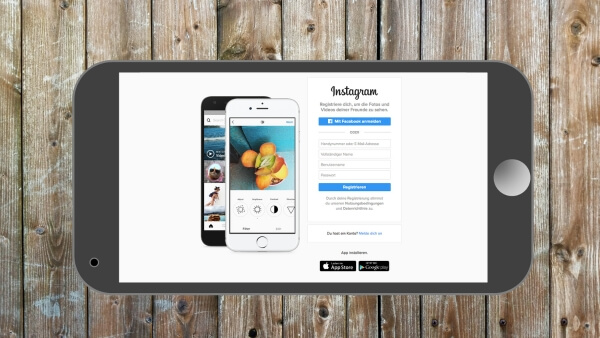
5. Select “Clear Search History”
After navigating to the security section of your settings, your next step is to select “Clear Search History”. This option is typically located towards the bottom of the security settings.
By clicking on this, Instagram will prompt you with a warning message, ensuring that this is the action you want to take. Remember, clearing your search history will remove the convenience of having your recent searches readily available.
However, it’s a small price to pay for enhanced privacy and control over your Instagram account.
6. Confirm Your Decision
Once you’ve selected the “Clear Search History” option, Instagram will prompt you for a final confirmation.
This is because once the search history is cleared, it cannot be retrieved. So, make sure this is something you want to do before proceeding. To confirm your decision, simply click “Yes, I’m sure.”
This will effectively delete your Instagram search history, enhancing your privacy and decluttering your search bar. Remember, this action is irreversible, so think it through before finalizing the process.
7. Search History Cleared
Now that you’ve confirmed your decision, your Instagram search history should be completely cleared. This means that Instagram has successfully removed any record of your past searches.
You’ll notice that your search bar is now empty, showing no previous searches or suggestions based on past activity. Keep in mind that clearing your search history does not prevent Instagram from using your activity to suggest content.
Additional Tips for Maintaining Your Privacy
Maintaining your Instagram privacy goes beyond just clearing your search history. It involves keeping your account secure and protecting your personal information. In this section, we will delve deeper into tips that can help you maintain your privacy while using Instagram.
We’ll discuss everything from adjusting your privacy settings to being cautious with third-party apps.
These tips will ensure that you’re not just growing your Instagram following, but doing so safely and responsibly..
1. Review and Adjust Privacy Settings
Keeping your Instagram account secure and private is essential, especially if you are looking to buy Instagram followers, likes, comments, or story and reels views.
The first step towards maintaining your privacy on Instagram is to review and adjust your privacy settings. Instagram offers a range of privacy options that allow you to control who can see your content, send you messages, and more.
You can choose to make your account private, meaning only approved followers can see your posts.
You can also control who can comment on your posts, tag you, and mention you. Take a look at these settings and adjust them according to your comfort level and privacy needs. Remember, the more private your account, the safer you are from unwanted attention and potential threats.
2. Use TwoFactor Authentication (2FA)
TwoFactor Authentication (2FA) is a highly recommended security measure for your Instagram account. It adds an extra layer of protection, making it harder for unauthorized users to gain access to your account.
This feature requires a secondary code sent to your phone to log in, in addition to your password.
This means even if someone knows your password, they won’t be able to access your account without the code. By enabling 2FA, you significantly increase your Instagram security and protect your digital presence.
This step is especially crucial for those aiming to grow their follower base and engagement on Instagram, as a compromised account can lead to loss of followers and credibility.
3. Be Cautious with ThirdParty Apps
In today’s digital world, the use of third-party apps has become common. However, it’s essential to exercise caution when using these apps, particularly when they’re connected to your Instagram account.
Some third-party apps request access to your Instagram data, which could potentially compromise your privacy and security.
Always make sure to verify the credibility of the app and read the terms and conditions before granting any permissions.
Remember, preserving your privacy also contributes to maintaining a robust and authentic Instagram presence, which is crucial for those looking to buy Instagram followers or boost their profile engagement.
4. Limit Personal Information Sharing
In the bid to grow your Instagram profile and become famous, it’s easy to overlook the importance of limiting the personal information you share.
However, being too open on the platform can expose you to potential privacy and security risks. When you share less, there’s less information about you that could be misused.
Be careful about the personal details you include in your bio or share in your posts. Avoid sharing sensitive information like your home address, phone number, or personal email.
Remember, the more you share, the more you risk. It’s not just about clearing your Instagram search history; it’s about maintaining an overall secure environment on your Instagram account.

Wrap up
In conclusion, knowing how to delete your Instagram search history is not only useful for decluttering your search bar but also crucial for maintaining your privacy.
By following the easy steps outlined above, you can ensure that your old searches don’t clutter your search results, keeping your Instagram experience clean and personalized.
In addition, don’t forget to consider our additional privacy tips, such as adjusting your privacy settings, using two-factor authentication, being cautious with third-party apps, and limiting the sharing of personal information on Instagram.
Remember, your online safety and privacy are paramount. Stay safe while enjoying your Instagram journey.

![How to Post to Instagram From Your Computer [10 Steps] How to Post to Instagram From Your Computer [10 Steps]](/wp-content/uploads/2023/08/Couple-messing-around-on-instagram-360x180.jpg)
![How to post a gif on Instagram [Ultimate Guide] How to post a gif on Instagram [Ultimate Guide]](/wp-content/uploads/2023/07/instagram-photo-360x180.jpg)


