How to Use Instagram Link Stickers (Updated Guide)

Instagram Link Stickers are a powerful tool for businesses and content creators looking to direct traffic to their websites or other online content.
These clickable stickers are designed to be added to Instagram Stories, allowing users to access external links directly from the app.
With the ability to drive traffic and boost engagement, Instagram story stickers are an essential tool for any brand or individual looking to grow their online presence.
In this article, we will explore the benefits of using Instagram Link Stickers, how to create them, and best practices for incorporating them into your social media strategy.
What Are Instagram Stories Link Stickers?
Instagram Stories Link Stickers are a feature that allows users to add clickable links to their Instagram Stories. This feature was available for accounts that have a minimum of 10,000 followers or a verified account, but recently Instagram allowed everyone to use it.
Link stickers can be used to drive traffic to external websites, products, or other social media accounts.
They are a great way for businesses and influencers to promote their products and services, and for individuals to share their favorite content with their followers. Instagram stickers are easy to use and can be added to Instagram Stories like any other sticker.
What Need to Know About Instagram Link Stickers?
Instagram Link Stickers are a powerful tool for businesses and creators to drive traffic to their websites, e-commerce stores, or other online platforms. However, there are a few things to keep in mind when using Link Stickers.
First, your Instagram account must be a business or creator account to access the Link Sticker feature. Additionally, Instagram stickers can only be added to Instagram Stories, not regular posts on Instagram or profiles.
It’s also important to track the performance of your Link Stickers using Instagram’s built-in analytics tools to see how many clicks and views they’re receiving and adjust your strategy accordingly.
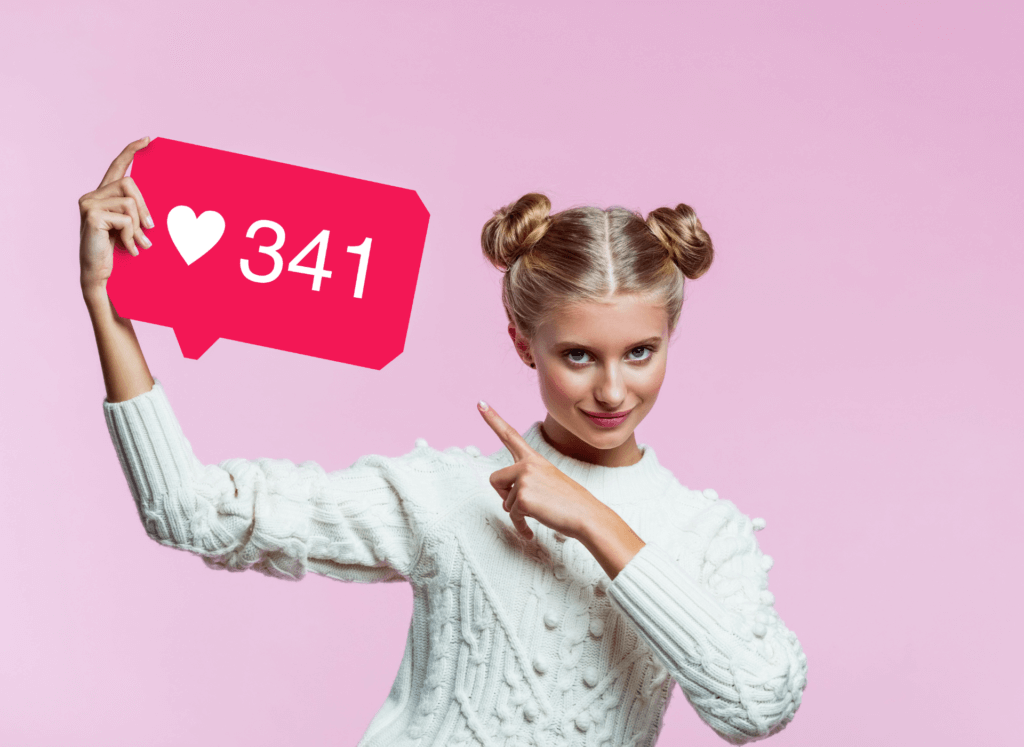
Should you use Instagram Link Stickers?
Using Instagram Link Stickers can be a great way to drive traffic to your website or other social media platforms. If you’re a business owner or content creator, adding a Link Sticker to your Instagram Story can make it easy for your followers to access your website, blog, or online store.
However, it’s important to use Link Stickers strategically and avoid overusing them, as this can come across as spammy and may turn off your followers.
How to create Instagram link stickers?
In the previous section, we discussed whether or not you should use Instagram Link Stickers, an interesting question in Instagram.
Now, let’s dive into how you can create them. Adding Link Stickers to your Instagram Stories is a great way to drive traffic to your website or other social media channels. It’s a simple process that can be done in just a few steps.
All you need to do is tap on your profile photo to create a new Story, upload or take a photo, and then select the Link Sticker from the menu. You can then position it wherever you like on the Story and tap ‘Share’ to publish it.
In the following section, we will provide a more detailed guide on how to create Instagram Link Stickers.
1. Tap on your profile photo and hold to add a story
To create an Instagram story with a link sticker, the first step is to tap on your profile photo and hold to add a story.
This will bring up the camera screen, where you can either take a photo or video or choose one from your camera roll. Once you have your content ready, you can move on to the next step to add the link sticker.
This is a crucial step because Instagram stickers allow you to add clickable links to your stories, which can help drive traffic to your website or blog.
2. Take a photo or upload
Once you have tapped on your profile photo to add a story, you can either take a photo using the camera function or upload an existing photo from your camera roll.
To take a photo, you can simply tap on the shutter button. If you want to upload a photo from your camera roll, you can swipe up on the screen to access your camera roll, select the photo you want to use, and then tap ‘Done’.
You can also add text, filters, and other effects to your photo before moving on to the next step of creating your Instagram link in Instagram Sticker.

3. Click on the icon that takes you to the sticker menu
After taking or uploading a photo to your Instagram story, you can click on the square smiley-face icon located at the top of the screen.
This will take you to the “Stickers” menu, where you’ll find a range of options to add to your story. Among these options, you’ll see the “Link” sticker icon, which resembles a chain link.
Once you click on this icon, you’ll be prompted to add a URL link.
This is the link that your followers will be directed to when they tap on the sticker in your story. You can also customize the appearance of the sticker by tapping on it and selecting a color or design.
4. Select it
After clicking on the sticker icon in the top toolbar, scroll through the options until you find the “Link” sticker (link in Instagram story).
It’s usually represented by a chain link icon. Select it by tapping on it once, and it will appear on your story. Once the link sticker is added, a new option will appear at the bottom of the screen where you can add the URL that you want to link to your story.
This is where you will enter the link that you want your followers to swipe up on. Make sure to enter a valid and relevant URL to make the most of this feature.
5. Position the Link Sticker wherever you want on your Story
After selecting the Link Sticker (Instagram link sticker), you can position it anywhere on your story by dragging and dropping it.
It’s recommended to place the sticker somewhere visible and not too close to the edges of the screen.
You can also resize the sticker by pinching it with two fingers and moving them inwards or outwards. It’s important to make sure that the sticker doesn’t cover any important elements in your story or make it difficult to view.
Once you’re happy with the position and size of the sticker, you can proceed to the next step of sharing your story with your followers.
6. Tap ‘Share’
After positioning the Link Sticker, the last step is to tap “Share.” This will post your story with the Link Sticker (Instagram link sticker) and make it viewable to your followers.
It’s also important to make sure the link you add is relevant and valuable to your audience.
By using Link Stickers effectively, you can drive traffic to your website or other online content and increase engagement with your followers.
Can all accounts use it?
Yes, all accounts on Instagram can use the Link Sticker feature. This feature was only available for verified accounts or business accounts with more than 10,000 followers, but now everyone can use it.

Wrap up
In conclusion, Instagram Link Stickers can be a powerful tool for businesses and individuals looking to drive traffic to their websites or other online platforms.
They are easy to create and use and can be placed in a strategic location within your Instagram story to increase visibility and engagement.
Instagram stickers can be a valuable addition to their social media marketing strategy.
Are you ready to skyrocket your Instagram engagement and reach? Stop waiting and start growing with FollowTurbo today! We offer a variety of packages tailored to your needs.

![How to Create a Social Media Strategy? [The Complete Guide] How to Create a Social Media Strategy? [The Complete Guide]](/wp-content/uploads/2023/05/social-networks-in-cellphone-360x180.png)


