Blocked someone on Instagram? Here’s how to find out and unblock

If you’ve ever accidentally blocked someone and were in doubt about why that person’s profile disappeared, I can teach you how to see people you blocked on Instagram.
Maybe you blocked this person intentionally but decided to unblock them and you don’t know how to go about it, but luckily it can be solved easily.
First of all, you need to know how blocking someone works
When you want a certain person to have limited access to your account, you have two options: block them or restrict them. Through blocking, the person will have access to absolutely nothing: stories, posts, DMs, comments… nothing!
But when you choose to restrict the person, you can hide your stories from them and prevent them from commenting on your posts.
Restricting accounts on Instagram
By restricting accounts on Instagram you limit the access that person has to your account. That is: maybe that person can see your profile, but not certain stories or comments on your posts.
Restricting Instagram accounts is a great way to hide just one or two publications from your family or those inconvenient friends who always leave a comment.
This is definitely the most polite solution when you don’t want to block that person and leave them wondering why you did it.
Blocking accounts on Instagram
Blocked people on Instagram are very different from accounts you just restricted. These people always know that they have been blocked, they can neither view your profile nor make any kind of contact with you.
So if you want to block a person without them knowing, that’s really hard to do. The person will notice that your profile is gone and, when searching for another account, will realize that it can still be found.
Step-by-step guide on how to see blocked accounts on Instagram

It’s easy to know if you have Instagram blocked accounts or not and the best thing is that there are two ways to find out, both are very simple.
You can find this out through your own Instagram account, trying to find the other person’s account, or even through the blocked list in your profile’s privacy tab.
How to see if you blocked someone on Instagram
When you search, you simply won’t find anyone with that @, and if you look through past conversations with that user in your direct messages, you’ll see the person’s name as “Instagram User”.
If you still have doubts, look for the profile through another account, if you find it, most likely it is a blocked person on Instagram.
How to view your Instagram blocked accounts list
If you want to learn how to see blocked accounts on Instagram, know that, in addition to the most direct way, which is by visiting that person’s profile, you can also look for the list of blocked accounts in your profile configuration.
Navigate to the Settings Menu
First of all, you have to open the settings tab and navigate through it. It’s quite simple, just locate the configuration symbol at the top of your screen. If you have any difficulties, open this photo and you will understand exactly where you need to go.
Go to your privacy settings and make the necessary changes
To see blocked people on Instagram, you have to go to privacy settings. That’s where you’ll be able to see blocked people, to find out if you’ve blocked someone or not.
Select “Blocked Accounts” from the drop-down menu
Now, to find the blocked accounts on Instagram, just select “blocked accounts”. This way you will be able to view a list with names, all these names belong to accounts that have been blocked by you.
How to unblock someone on Instagram
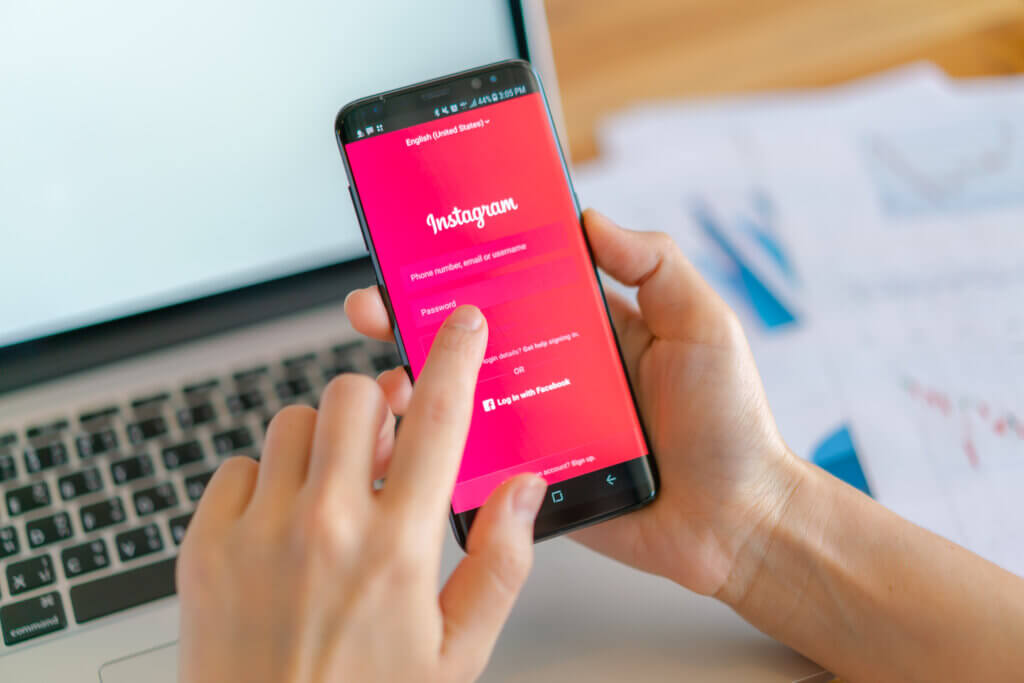
Now I will teach you how to unblock someone on Instagram. The block list on Instagram is very easy to understand and you certainly won’t have any problems with it.
First method: blocked account list
To unblock people on Instagram is very simple, you just need to find the list of blocked people or do it directly from the profile of the person you accidentally blocked. It’s very simple and once you learn how to do it, you’ll never forget it!
On your blocked account list, press the “Unblock”
In the blocked list on Instagram, you need to find the “unblock” button, right in front of the @ of the person you blocked. This button is blue and is usually very highlighted, click on it.
Confirm that you really want to unblock
When you find the blocked Instagram accounts, you just need to confirm that you really want to unblock that person.
So when you get a blocked list on Instagram, just click on unblock and confirm that.
Second method: on their profile page
Now that you’ve learned how to see blocked people on Instagram, I’ll teach you one more way to do it.
Yes, a block list on Instagram is not the only option to unblock people who are blocked from your account.
On their profile page, tap “Unblock”
When you reach the blocked Instagram accounts, you just need to click on the unblock button. This button is blue and very highlighted, it’s easy to find. Remember that if the person’s profile is restricted, you will need to request to follow again to be able to see what that person posts.
Confirm that you really want to unblock
When you find the profile of the person you want to unblock, make sure you are on the correct account. Perhaps you have another account with a very similar name blocked, so be careful not to block secondary accounts.
FAQ on blocking and unblocking on Instagram
What is the best way to access my Instagram blocklist?
To access the blocked list, just access the gear in the settings and go to “privacy”. Then click on “blocked accounts” and you will have access to a general list with all the people who are blocked by you. Remember this is your blocked list, these people didn’t block you.
On Instagram, could you see who you’ve unblocked?
If you search the account of the person you’ve blocked, you usually won’t be able to see anything they post, you’ll just have the option to unblock it. You can find the person’s profile even if you blocked them, unless they blocked you back.
What happens if you are blocked on Instagram in 2023?
If someone blocked you on Instagram, it’s easy to see. You won’t be able to find the person’s account, and if you’ve DMed them before, the account name will become “Instagram User”. This is the easiest way to identify if you’ve been blocked.
Is it possible for someone you’ve blocked on Instagram to unblock you?
No, only you can unblock a person who has been blocked from your account. That person will not be able to do this unlocking. That is, if you block someone, only you will have the option to unblock them.
Can you send messages for accounts you blocked on Instagram?
You can not send messages to people who are locked out of your account. If the DM already exists, you will still not be able to get the message delivered to the other person. But if you want to send the person a message, just unblock them.
Conclusion
With the constant use of social networks, it’s normal to get confused by some activities that we don’t know how to reverse, but fortunately there are many simplified tutorials that allow us to learn how to do this easily.
In this tutorial you learned two ways to unblock someone on Instagram and find out if you really blocked that person or not.
Don’t let your Instagram account languish in obscurity. With FollowTurbo, you can boost your Instagram presence with REAL followers, likes, comments, and views.

![How To Create a Second Instagram Account [Step-by-step] How To Create a Second Instagram Account [Step-by-step]](/wp-content/uploads/2023/07/cell-phone-with-a-cup-next-to-it-360x180.jpg)
![How to post a gif on Instagram [Ultimate Guide] How to post a gif on Instagram [Ultimate Guide]](/wp-content/uploads/2023/07/instagram-photo-360x180.jpg)

